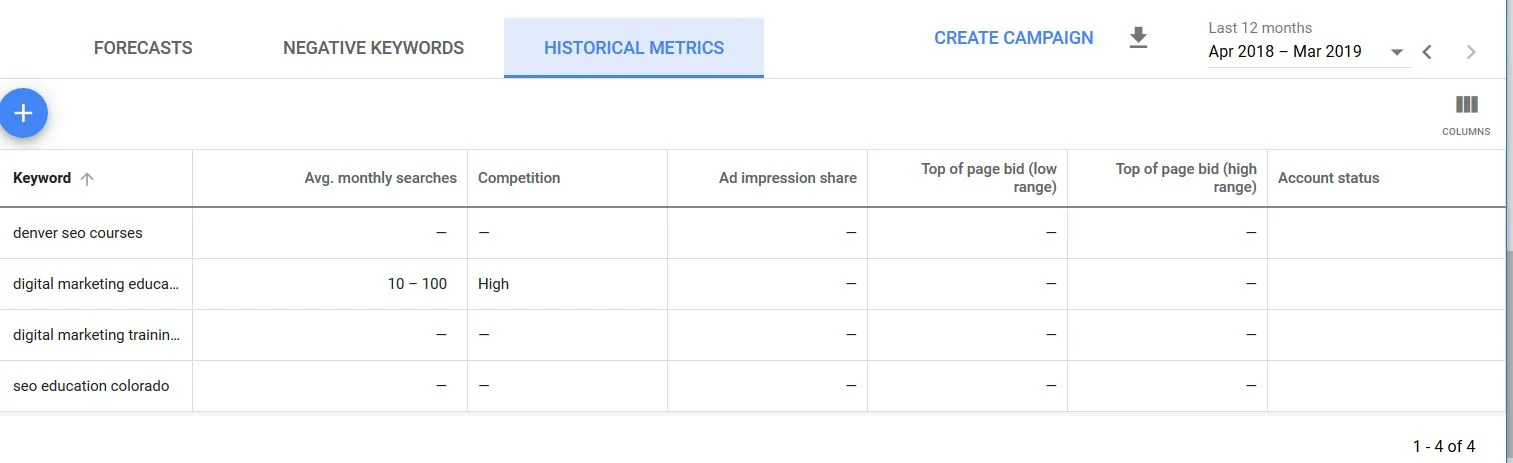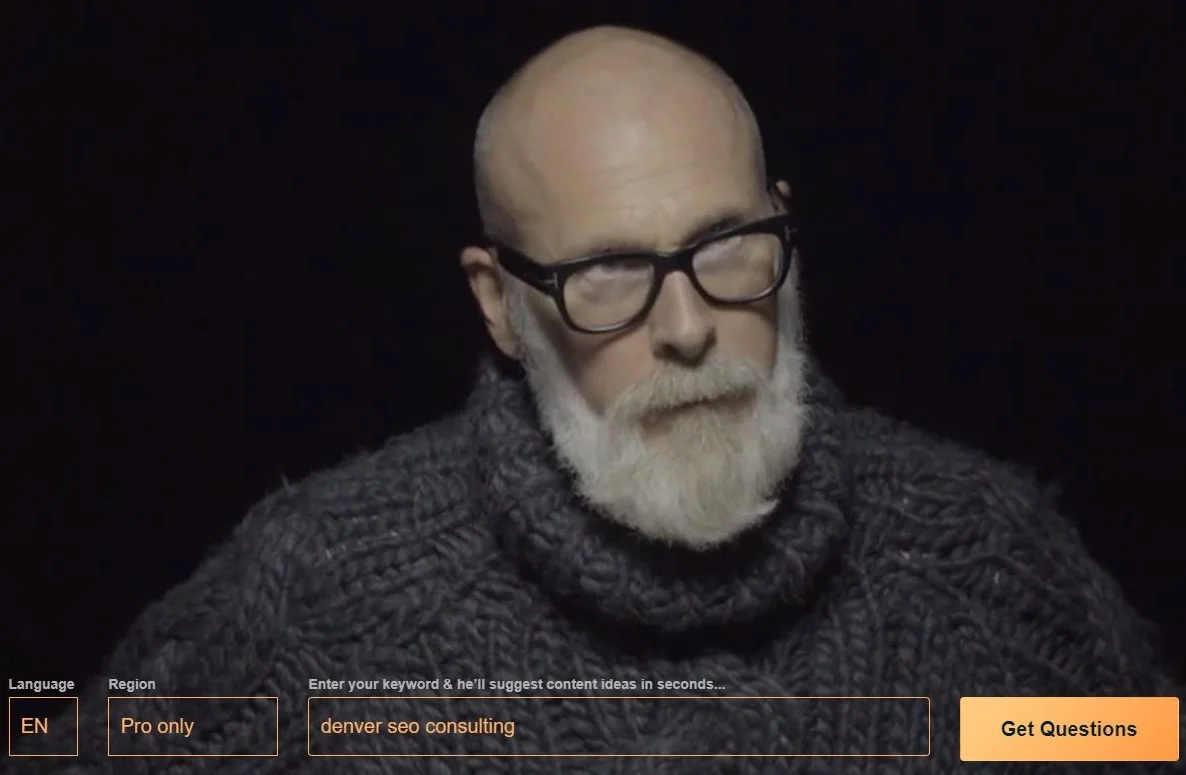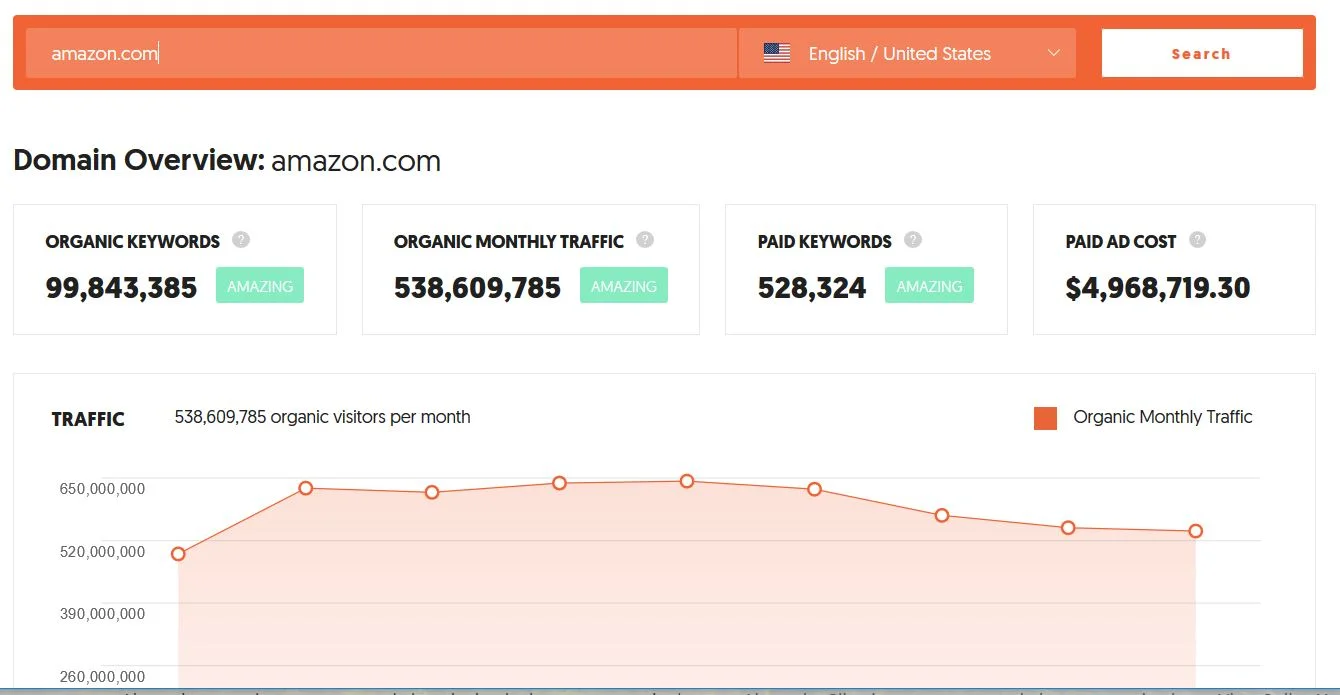As a small business themselves, APSEO knows every dime counts. And when it comes to something as seemingly dense as SEO, it can be scary looking at all the premium, paid tools out there that promise to help you boost your organic rankings.
Luckily, there’s a bevy of free-to-use software, websites, and plugins that will help you understand where your site sits in terms of visits from the search engines, what keywords to target, and what to start writing content about to get the needle moving upward.
APSEO is here to help shine a spotlight on these great free resources in this blog post series. Second in our series is free keyword research resources.
Keyword research is the backbone of all on-page search engine optimization (SEO) activities, whether that be nailing down URLs in the beginning stages of building your website, adding a new product/service page, or figuring out which blog topics will help you connect with your audience.
A good target keyword is one that answers the user’s query effectively, has decent search volume, and relatively low competition. But how do you find these keywords? What tools should you utilize in your keyword research?
Here are some free options out there to help you figure out the right SEO keywords for your website.
Google Keyword Planner
Nestled into the Google Adwords Platform, you’ll find the keyword planner, a tool that pulls search volume and general competition for keywords based on historical Google Search Data.
Keyword Planner has two options for keyword research. One is to enter a topic to get ideas about potential related keywords, and the other is to enter a specific set of keywords to pull search volume and competition data from the past year.
Getting keyword ideas from the Planner can help get your creative juices flowing in determining how you want to represent your site or business to the search engines, while the specific searches will let you know if you’re on the right track for traffic-relevant keywords.
Keyword Planner is completely free, but does require you to sign up for a Google Adwords account. No worries though, no ads need to be run to use the tool. Once your account is created, you can access the keyword planner here.
Keywords Everywhere
SEOs use a wide variety of tools and resources, but at the end of the day, a simple Google Search is often one of the most effective tactics in determining what and who’s ranking for a specific keyword. Keywords Everywhere takes these searches to the next level, adding keyword volume, cost per click (PPC data) and competition data right there in your search.
Once a search is made, Keywords Everywhere displays the aforementioned data right below your search box, and both related keywords as well as “people also search for” queries on the side of your browser to give you some solid data to brainstorm with. There is also an export data button that spits out all this great information into an easy to read and filter CSV. Keyword research can involve a lot of trimming so these exports allow you to sift through dozens of spreadsheets, combine, and whittle down for your targeted keyword list.
Keywords Everywhere is a free plug-in available as an add-on for both Google Chrome and Firefox. To install, it simply requires communication with your browser via an API key. Learn more about it here.
Answer The Public
Although some features are now behind a paywall and that weird, bearded dude is still impatient with you every time you log on, few tools can match Answer the Public’s power to spark inspiration via its long-tail keyword ideation.
Simply enter a topic and Answer the Public will populate a list of related questions and keywords. You can then export these keywords to a spreadsheet to look over to see if any of them are relevant to your website. Then, you can narrow down further by either entering them into Keywords Everywhere or the Keyword Planner to pull volume and competition.
A big part of keyword research is isolating which questions people are asking that are related to your business so you can then address those queries via on-page content. Answer The Public helps a lot here.
Ubersuggest
Neil Patel’s Ubersuggest is another great free tool that lets you investigate volume and competition for any potential keywords you’d like to use, but it really sets itself apart with its domain research features.
Here you can put in your competitors’ URLs to pull what keywords they’re ranking for and the associated search volume, competition and difficulty-to-rank score, as well as the actual position of those keywords. The platform also displays top organic pages and a general map of ranking positions per URL.
To have good SEO, you have to know who your competitors are. Trying to figure that out? Do a few general searches once you know what your core offerings are, your location, and your general size. If a few companies keep coming up for those searches, that’s who you want to focus on. You can get some great keyword ideas by mining their keywords with a tool like Ubersuggest.
Targeted Keywords = Targeted Traffic
Keyword research is the foundation of all great content, so it shouldn’t be taken lightly, but neither should your knowledge of your audience. The more you know your business and customers, the more targeted your keyword research can be, and the more qualified visitors you’ll get from the search engines.
The tools above can help you narrow the gap on the winners and losers of your focus keywords and provide you an overall plan for building out your site for maximum SEO visibility.
Interested in learning more about keyword research and SEO as a whole? Contact Us.